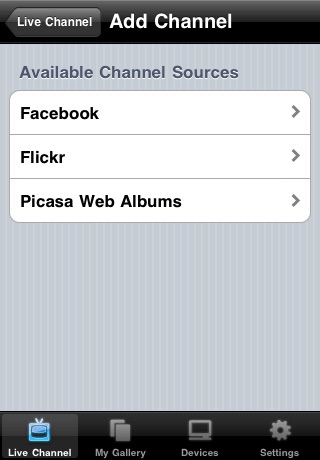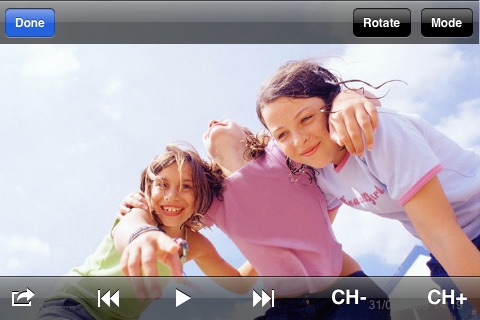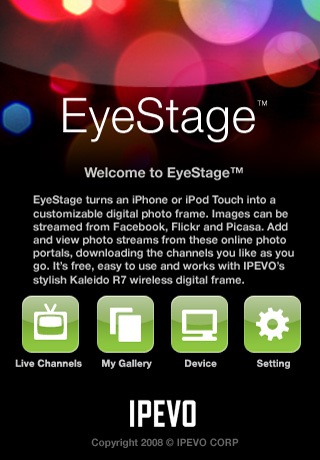
EyeStage turns an iPhone or iPod Touch into a customizable digital photo frame. Images can be streamed from Facebook, Flickr and Picasa. Add and view photo streams from these online photo portals, downloading the channels you like as you go. It’s free, easy to use and works seamlessly with IPEVO’s stylish Kaleido R7 wireless digital frame.
Key features:
This app provides anytime access to images on Facebook, Flickr and Picasa. Whenever your iPhone/iPod Touch is connected to the Internet, your photos can be accessed in real-time, without the need for a computer. The EyeStage app easily pairs with the IPEVO Kaleido R7 wireless digital frame as well, so you can select your viewing medium.
Create customized streams based on your personal preferences, including:
- Current geo location
- Keyword searches
- Friend relationships
- User accounts on the above three Web sites ... and more!
Save photo discoveries with the tap of a finger:
- Simply tap twice to quickly and easily download every available photo of your family and friends
- Mark favorite channels to keep track of preferred photo streams, while also saving on bandwidth
- Managing photos with the EyeStage app is easy – just one touch will delete any no longer desired downloaded channel, album or image.
Full digital photo frame features on a miniature display
- Fetch meta info in Web photos
- Enable slideshow effects
- Access multiple playback and display modes
- Set playback timer settings... and lots more!
How to use
Viewing photos from the Web is easy with the EyeStage app. The mini-player shows the current playing photo, so when you want to view an image in the larger digital photo frame mode, just tap the thumbnail image to have it expand full screen.
A few Web channels come pre-loaded to get you started, however the EyeStage app is completely customizable, making it unique to what you find important. To add channels from Facebook, Flickr or Picasa of interest to you, just tap the "Add" button on the upper left corner. By tapping the "Edit" button on the upper right corner, existing channels can easily be deleted from your gallery.
For more information about the compatible Kaleido R7 wireless digital frame and other IP products, visit www.ipevo.com
Facebook, Flickr, Picasa are all trademarks belonging to their respective owners.